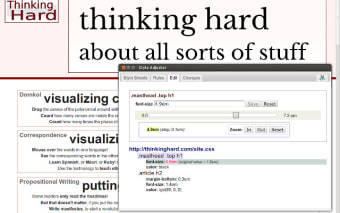Style Adjuster - How to Edit CSS Styles
Style Adjuster is a tool that allows you to change the properties of CSS styles. It works on your web browser, so you don't need to install anything. You can find it on the Chrome store.
To use it, just click on the extension icon to bring up the Style Adjuster dialog. In this dialog, you'll see all the CSS styles that you're working on. You can edit the properties that you wish to, such as text styles, background styles, and even font sizes. When you edit a property, you'll see the changes in the target page. To make changes to the CSS, simply edit the style you want to change and click on the "Adjust" button. After you're done editing, click on the "Apply Changes" button to see the changes in the target page.